| 일 | 월 | 화 | 수 | 목 | 금 | 토 |
|---|---|---|---|---|---|---|
| 1 | 2 | 3 | 4 | |||
| 5 | 6 | 7 | 8 | 9 | 10 | 11 |
| 12 | 13 | 14 | 15 | 16 | 17 | 18 |
| 19 | 20 | 21 | 22 | 23 | 24 | 25 |
| 26 | 27 | 28 | 29 | 30 | 31 |
- centos
- 무농약
- server
- gcloud.gabia
- board
- centos7
- war
- JSP
- java
- comand
- tomcat
- 한글
- 설치
- packet-tracer
- CLI
- 패킷트레이서
- 시스코
- 언어
- vmware
- interface
- 이클립스
- nppFTP
- servlet
- 홈가든
- 설정
- eclipse
- 게시판
- configration
- cisco
- 서버
- Today
- Total
넓고얕은지식사전
JSP & Servlet 게시판 구현하기(로그인) 본문
지난번에 가입 기능을 구현 하였다.
https://nullgoyatten.tistory.com/18
JSP & Servlet 게시판 구현하기(가입)
이클립스에서 회원제 게시판을 구현해 보자 게시판을 구현하기에 앞서 DB를 구축하자. 필자는 앞서 만들어 놓은 VMware DB서버를 사용할 예정이다. 이 글이 처음 본 사람 이라면 아래의 링크를 통
nullgoyatten.tistory.com
그렇다면 이번에는 로그인 기능을 구현해보자.
1. 패키지 생성 (패키지명 : auth.service)
2. User 클래스는 로그인 한 사용자 정보를 담는다.
경로 : auth.service > User.java
package auth.service;
public class User {
private String id;
private String name;
public User(String id, String name) {
this.id = id;
this.name = name;
}
public String getId() {
return id;
}
public String getName() {
return name;
}
}
3. LoginFailException 클래스를 만든다.
경로 : auth.service > LoginFailException.java
package auth.service;
public class LoginFailException extends RuntimeException {
}
4. LoginService 클래스는 사용자가 입력한 아이디와 암호가 올바른지 검사한다. 아이디와 암호가 일치하면 로그인 한 사용자 정보를 담은 User객체를 리턴한다.
경로 : auth.service > LoginService.java
package auth.service;
import java.sql.Connection;
import java.sql.SQLException;
import jdbc.connection.ConnectionProvider;
import member.dao.MemberDao;
import member.model.Member;
public class LoginService {
private MemberDao memberDao = new MemberDao();
public User login(String id, String password) {
try (Connection conn = ConnectionProvider.getConnection()) {
Member member = memberDao.selectById(conn, id);
if (member == null) {
throw new LoginFailException();
}
if (!member.matchPassword(password)) {
throw new LoginFailException();
}
return new User(member.getId(), member.getName());
} catch (SQLException e) {
throw new RuntimeException(e);
}
}
}5. 패키지 생성 (패키지명 : auth.command)
6. LoginHandler 작성. GET방식 요청시 폼을 위한 뷰를 리턴하고 POST방식 요청시 LoginService를 이용하여 로그인을 처리한다.
경로 : auth.command> LoginHandler.java
package auth.command;
import java.util.HashMap;
import java.util.Map;
import javax.servlet.http.HttpServletRequest;
import javax.servlet.http.HttpServletResponse;
import auth.service.LoginFailException;
import auth.service.LoginService;
import auth.service.User;
import mvc.command.CommandHandler;
public class LoginHandler implements CommandHandler {
private static final String FORM_VIEW = "/WEB-INF/view/loginForm.jsp";
private LoginService loginService = new LoginService();
@Override
public String process(HttpServletRequest req, HttpServletResponse res)
throws Exception {
if (req.getMethod().equalsIgnoreCase("GET")) {
return processForm(req, res);
} else if (req.getMethod().equalsIgnoreCase("POST")) {
return processSubmit(req, res);
} else {
res.setStatus(HttpServletResponse.SC_METHOD_NOT_ALLOWED);
return null;
}
}
private String processForm(HttpServletRequest req, HttpServletResponse res) {
return FORM_VIEW;
}
private String processSubmit(HttpServletRequest req, HttpServletResponse res)
throws Exception {
String id = trim(req.getParameter("id"));
String password = trim(req.getParameter("password"));
Map<String, Boolean> errors = new HashMap<>();
req.setAttribute("errors", errors);
if (id == null || id.isEmpty())
errors.put("id", Boolean.TRUE);
if (password == null || password.isEmpty())
errors.put("password", Boolean.TRUE);
if (!errors.isEmpty()) {
return FORM_VIEW;
}
try {
User user = loginService.login(id, password);
req.getSession().setAttribute("authUser", user);
res.sendRedirect(req.getContextPath() + "/index.jsp");
return null;
} catch (LoginFailException e) {
errors.put("idOrPwNotMatch", Boolean.TRUE);
return FORM_VIEW;
}
}
private String trim(String str) {
return str == null ? null : str.trim();
}
}
7. commandHandlerURI.properties 수정. LoginHandler가 /login.do 요청을 처리하도록 매핑 설정에 추가한다.
/join.do=member.command.JoinHandler
/login.do=auth.command.LoginHandler8. loginForm.jsp 작성
경로 : WebContent > WEB-INF > view > loginForm.jsp
<%@ page language="java" contentType="text/html; charset=UTF-8"
pageEncoding="UTF-8"%>
<%@ taglib prefix="c" uri="http://java.sun.com/jsp/jstl/core" %>
<!DOCTYPE html PUBLIC "-//W3C//DTD HTML 4.01 Transitional//EN" "http://www.w3.org/TR/html4/loose.dtd">
<html>
<head>
<title>로그인</title>
</head>
<body>
<form action="login.do" method="post">
<c:if test="${errors.idOrPwNotMatch}">
아이디와 암호가 일치하지 않습니다.
</c:if>
<p>
아이디:<br/><input type="text" name="id" value="${param.id}">
<c:if test="${errors.id}">ID를 입력하세요.</c:if>
</p>
<p>
암호:<br/><input type="password" name="password">
<c:if test="${errors.password}">암호를 입력하세요.</c:if>
</p>
<input type="submit" value="로그인">
</form>
</body>
</html>9. index.jsp 작성
경로 : WebContent > index.jsp
<%@ page language="java" contentType="text/html; charset=UTF-8"
pageEncoding="UTF-8"%>
<%@ taglib prefix="c" uri="http://java.sun.com/jsp/jstl/core" %>
<%@ taglib prefix="u" tagdir="/WEB-INF/tags" %>
<!DOCTYPE html PUBLIC "-//W3C//DTD HTML 4.01 Transitional//EN" "http://www.w3.org/TR/html4/loose.dtd">
<html>
<head>
<title>회원제 게시판 예제</title>
</head>
<body>
<%--
<c:if test="${! empty authUser}">
${authUser.name}님, 안녕하세요.
<a href="logout.do">[로그아웃하기]</a>
<a href="changePwd.do">[암호변경하기]</a>
</c:if>
<c:if test="${empty authUser}">
<a href="join.do">[회원가입하기]</a>
<a href="login.do">[로그인하기]</a>
</c:if>
--%>
<u:isLogin>
CT: ${authUser.name}님, 안녕하세요.
<a href="logout.do">[로그아웃하기]</a>
<a href="changePwd.do">[암호변경하기]</a>
</u:isLogin>
<u:notLogin>
CT: <a href="join.do">[회원가입하기]</a>
<a href="login.do">[로그인하기]</a>
</u:notLogin>
<br/>
</body>
</html>
10. 폴더 생성 (폴더명 : tags)
경로 : WebContent > WEB-INF > tags
11. isLogin.tag 작성
경로 : WebContent > WEB-INF > tags > isLogin.tag
<%@ tag body-content="scriptless" pageEncoding="utf-8" %>
<%@ tag trimDirectiveWhitespaces="true" %>
<%
HttpSession httpSession = request.getSession(false);
if (httpSession != null && httpSession.getAttribute("authUser") != null) {
%>
<jsp:doBody />
<%
}
%>12. notLogin.tag 작성
경로 : WebContent > WEB-INF > tags > notLogin.tag
<%@ tag body-content="scriptless" pageEncoding="utf-8" %>
<%@ tag trimDirectiveWhitespaces="true" %>
<%
HttpSession httpSession = request.getSession(false);
if (httpSession == null || httpSession.getAttribute("authUser") == null) {
%>
<jsp:doBody />
<%
}
%>
13. 테스트
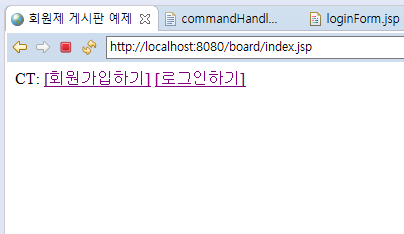
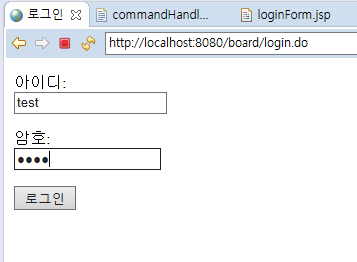
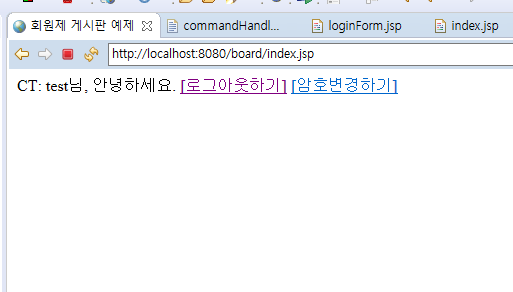
잘된다.
다음글 : 로그아웃 구현
https://nullgoyatten.tistory.com/20
JSP & Servlet 게시판 구현하기(로그아웃)
지난번에 로그인 기능을 구현 하였다. https://nullgoyatten.tistory.com/19 그렇다면 이번에는 로그아웃 기능을 이어서 구현해보자. 1. LogoutHandler 작성 경로 : auth.command> LogoutHandler.java package auth.command; impor
nullgoyatten.tistory.com
'IT > JSP & Servlet' 카테고리의 다른 글
| JSP & Servlet 게시판 구현하기(암호 변경) (0) | 2023.01.14 |
|---|---|
| JSP & Servlet 게시판 구현하기(로그아웃) (0) | 2023.01.13 |
| JSP & Servlet 게시판 구현하기(가입) (0) | 2022.12.27 |
| 이클립스 프로젝트 저장하기 & 불러오기(Archive) (0) | 2022.04.20 |
| 이클립스 주석 깨짐 ( UTF-8) 설정법 (1) | 2022.04.20 |




